…For individuals finding it difficult to create a website for their resume and small business. Muzu is a website creation tool that will help business professionals or career-oriented individuals to create a website for their resume, portfolio or business without coding and averagely finishing the website within 2 hours.
Muzu seems to be a product of Whogohost, therefore connects its hosting services with the Whogohost System. This drives sales for Whogohost and eventually creates more users for Whogohost without them directly being users of Whogohost.
Muzu is a subscription-based system, with 2 paid plans and a free plan/freemium. A domain name is also purchased separately from the hosting or premium plan.
Notes: The free plan is well structured and flexible but limited to 1GB storage, 500 monthly visits, 1 editable page, and no custom domain. The paid features include higher storage and monthly visits but differ in storage spaces.
MAJOR FEATURES
- Add Website | Onboarding
- Select Theme
- Dashboard/Editor
- Sections
- Elements
- Publish
Add Website Feature or Onboarding: this is a seamless process. Identifying what kind of website is to be created and collecting information to fill different areas of the website. The process requires you to answer a few questions that will be required on the website before a theme is chosen. Choosing a theme can be considered part of the Onboarding process but a theme can be changed later on while editing the website.
Dashboard | Editor: This is the main layout of the web tool. The builder itself. It contains other features like the sections which also contain elements that make up the website like texts and buttons.
With these features in place, creating a website is significantly fast and easy. No design knowledge is required nor any development skills.
Because of its targeted audience, the product is extremely valuable because it saves time and is reasonably inexpensive.
Other Feature Notes: The set of videos describing in basic terms all that needs to be done to create a website is a great addition. The explanations were simple and straight to the point, wasting no time. This is extremely valuable for User Experience.
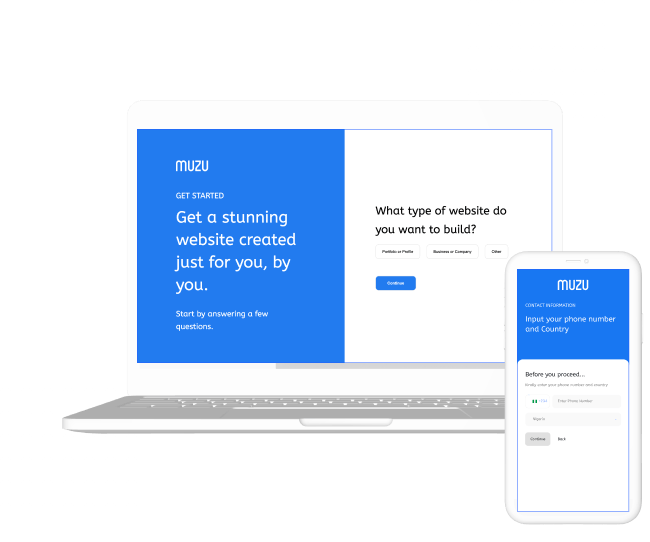
PROBLEMS NOTED: The skip button during registration is close to the “?” button. Due to the fact that a theme is been used, editing simple elements like buttons is not available. Changing the colour of the button is not possible when editing the header Progress isn’t saved unless the save button is clicked. No autosave feature. Footer is not editable. After a project is clicked, on The portfolio section, details are not displayed properly and the image uploaded is cropped. A redesign of the theme should be looked into (if the issue only affects the SPLASH and VANTA themes, else, a redesign of the portfolio section for all the themes should be looked at).
SUGGESTIONS FOR IMPROVEMENT Simple glitches in the onboarding process should be resolved. If a site is limited to available themes, then more themes should be created or more editable elements or design control should be given. An Ecommerce feature is not available in the sections. Would be a great add-on for businesses. Having a Pricing Section would be great for both individual and business websites. More themes and editable features should be available for paying customers. MUZU should be promoted separately as a different entity forcing the product to grow exponentially.
NOTES: A free account was created and no payment was made to confirm some features and ideas.
